CADe SIMU
CADe SIMU is a program used to create power schemes, control how they behave and see the simulations in real time. It is one of the best simulation programs, because it is simple and easy to use. The Author is Juan Luis Villanueva Montoto.
In this page, we will discuss more about CADe SIMU, including what you need to know about the program, and what it is for. However, if you want to download the program now, you can click here:
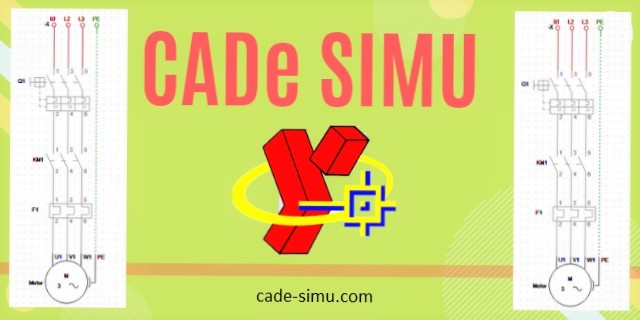
What is CADe SIMU and What it is for?
CADe SIMU is a program about electrical circuits and simulations. Users can use all the electrical components in an organized way, known as libraries. In this program, users can also draw electrical diagrams easily and quickly, then start the simulations. After the simulations, this program will display the status of all the electrical components, for example to select an electrical conductor and check its electrical current.
In the CAD interface, user will be able to draw the scheme in a fast and easy way. When the schedule is completed, simulation can start. It will be possible to analyze its correct operation, and find out if any unexpected problem will occur, then try to fix it.
Why use CADe SIMU?
It is a program to make electrical control diagrams (as electrical control simulator) that allows simulations to be carried out on basically any common circuit. In addition, it allows user to solve the problems that occur, since it will present any faults directly during the execution of the simulations.
Therefore, it is good for learners and electronic lovers to design their own circuits, and see what it looks like in reality.
What is the Advantages of using CADe SIMU?
The use of CADe SIMU brings lots of advantages of use. Firstly, it requires almost no resources, you can design your own circuit in a simple way. Moreover, this program will visualize every electrical components. And more importantly, you can select the electrical components during the simulation, for example, you can check the electrical current of a conductor.
What is New for v4.2?
Here are the new features of v4.2:
- with a new electrical and pneumatic library Library
- with 2D and 3D images included
- Incorporation of digital modules of LOGO + S7-1200 PLCs
- S7-1500 PLC + ET-200 decentralized periphery is included
- connection with the ARDUINO-UNO
- enhanced experience with electronic relays and electric motor simulator
- logic and ladder libraries
These are just some, but not all, of the features. In the tutorial pages, we will explain more about these features in details.
CADe SIMU v4.2 Free Download
Downloading and installing Cade Simu v4.2 is just as easy as downloading CADe SIMU v4.0 (there is a more extensive tutorial below in case you have any questions).
To use the program you will need an access key which you can find a little further down in this page. You can download CADe SIMU v4.2 in the following mirrors available online. If any of the mirrors is down, please use another one. We are not the distributor of this software, all links are found in google.
To access the Access Key Cade simu v4.2:
What is New for v4.0?
Here are the new features of v4.0:
- More languages are available, including English, Spanish, Portuguese, Italian and French.
- Able to connect with ARDUINO-UNO.
- New libraries with 2D images and 3D images.
- ET 200 distributed I/O system
- Incorporates LOGO digital expansion modules
- PLC S7-1200
- PLC S7-1500
These are just some, but not all, of the features. In the tutorial pages, we will explain more about these features in details.
CADe SIMU v4.0 Free Download
Downloading and installing Cade Simu v4.0 is just as easy as downloading CADe SIMU v3.0 (there is a more extensive tutorial below in case you have any questions).
To use the program you will need an access key which you can find a little further down in this page. You can download CADe SIMU v4.0 in the following mirrors available online. If any of the mirrors is down, please use another one. We are not the distributor of this software, all links are found in google.
To access the Access Key Cade simu v4:
What is New for v3.0?
Cade Simu v3.0 is an electro-technical program or software that will allow us to create control diagrams of the electrical components. It is an improved version of the original program that integrates updated features with a better and more attractive design. To know more about how to use CADe SIMU v3.0, please visit our tutorial or course pages. Here is the features and improvements in v3.0:
- Incorporate an electro-pneumatic type bookcase
- Allow us to use a logic module, for example, PLC S7-1200 as well as LOGO OBA8.
- With complete and updated libraries for each simulation of electronic relays.
- With an electric linear type actuator, which complements its motor library, being a good electric motor simulator.
- Involves a slight modification in its library that includes logic and ladder.
- Integrate with several languages such as Spanish and Italian.
- With a new and improved screen display design.
- Becomes easier for users to understand, since it integrates a series of more intuitive commands.
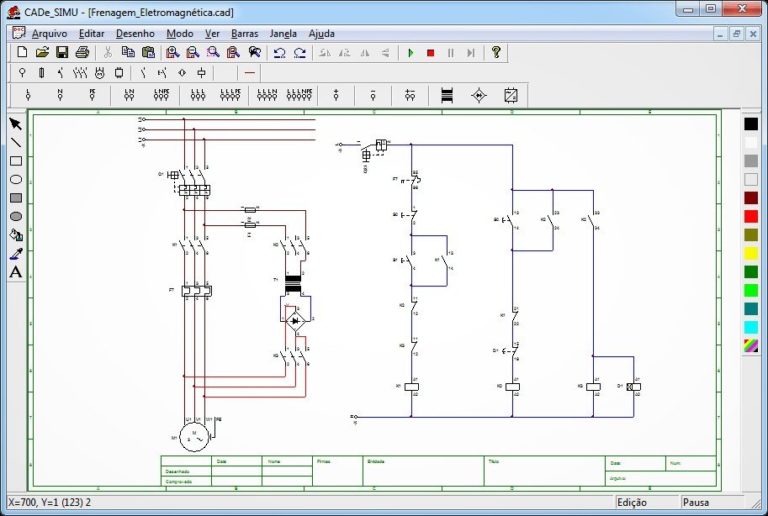
CADe SIMU v3.0 Free Download
Downloading CADe SIMU is very easy, here we will go into more details. By following it carefully, you will be able to download CADe SIMU for free. This version works for both 32 bits and 64 bits. It is also highly recommended to download the PC SIMU software with your PC SIMU password to add features to the main software. The download link is found in google, we are not the distributor of the software.
- First, click on the following link: CADe SIMU v3.0 Download
- Once inside the link page, we proceed to download the file that is in rar format. The file is not very large, it is approximately 8Mb , so it should not take long to download
- Once the file has been downloaded, unzip the file.
- When unzipping, it is recommended to move the files to a folder on the desktop.
- When the file is unzipped, we go to the folder created on the desktop and look for the folder that says “ Cade Simu”
- The downloaded program will be displayed in the folder, ready to be used.
- Use the CADe SIMU password to access the software.
The Access key (Password)
When we download CADe SIMU, the first thing that will be asked is the key or the CADe SIMU password. However, it is not that difficult to find. Many youtube videos, as well as pages and blogs in Spanish reveal the access key needed during the installation. In fact, if you look for it in any search engine on the web, you can get it. However, it is important to note that each download link and each program will require a different access key or password.
In the file you have downloaded, you will find the CADe SIMU password together with the installation program, in a separated txt file, or you can click the button below:
How to install CADe SIMU in Other Languages?
Installation of CADe SIMU is very easy, it is designed to be easy to understand by anyone. Here is a step-by-step tutorial guide for you to install the file you have downloaded, and in other language.
- First open the file which you have downloaded
- Next, to proceed with the installation, the program will ask for the password.
- Simply copy the access key already included in the txt file, then paste it in the field where it is required.
- Then click on the “OK” box
- And that’s it, the program will be ready to use.
- If you want to configure the language you can go to the section “file”
- An options bar will be displayed, where you can click where it indicates “language”
- There you can change the language to English, Spanish, Italian, French, Italian, etc.
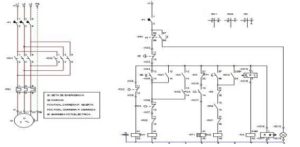
Frequently asked questions (FAQs)
How to use CADe SIMU?
It’s very simple, once you run the program, it will be in the electrical diagram mode, you can then add electronic components in it. The software will then simulate the behavior of each component and give us the exact data. You can learn more in the Tutorial and Course Pages.
How to make a circuit in CADe SIMU?
We know that there are a lot of videos on the internet explaining how to make a circuit in CADe SIMU, we recommend that you follow the video guide that we have in our course, with this link you will directly access the first topic.
Any Examples, Courses or Tutorials?
Although it is very simple to use, some new users may find it confusing. For that reason, it is recommended that you search the web for examples of using the program. That way users can get templates or videos that will show them examples, instructions or step-by-step tutorials on how the program works. We will update the course and tutorial pages soon, currently, we offer only such pages in Spanish and Portuguese only.
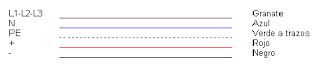
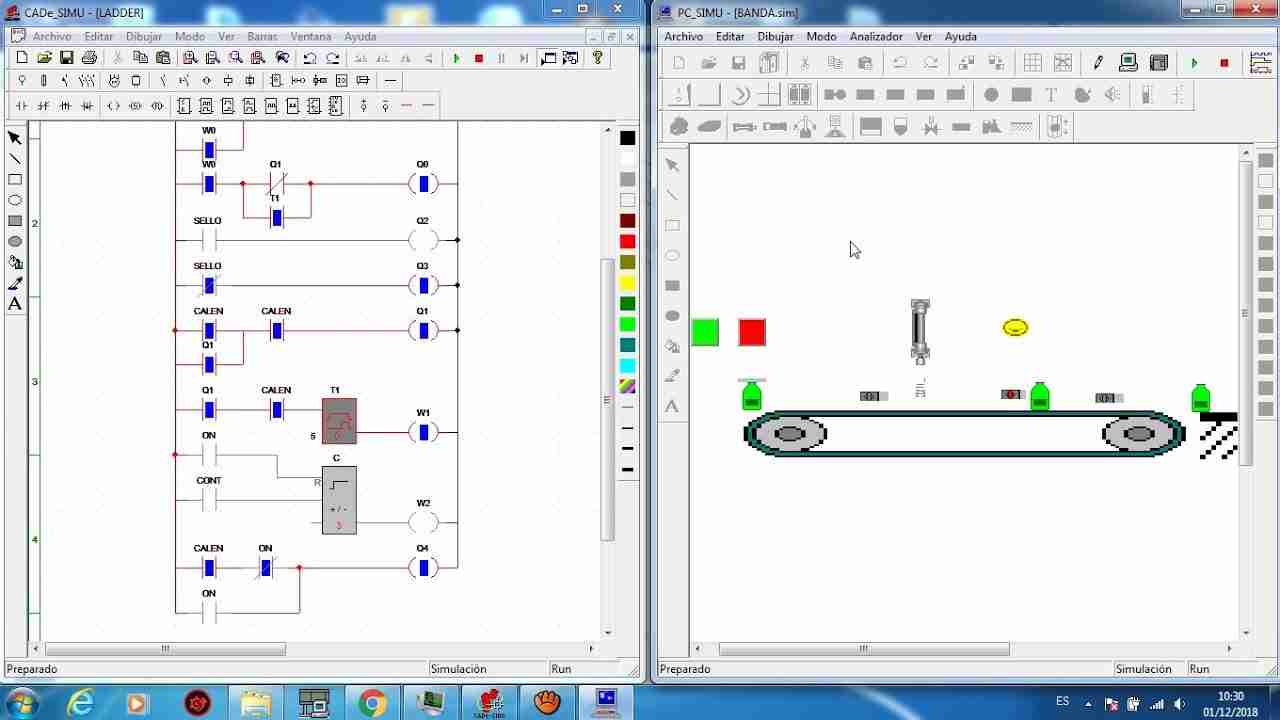
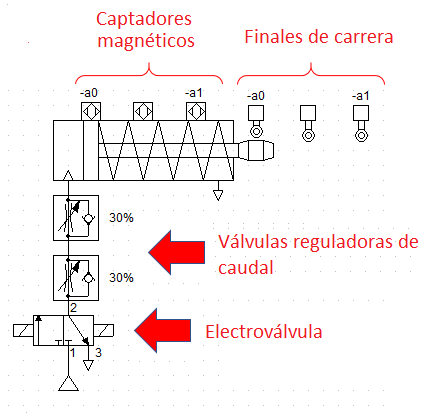
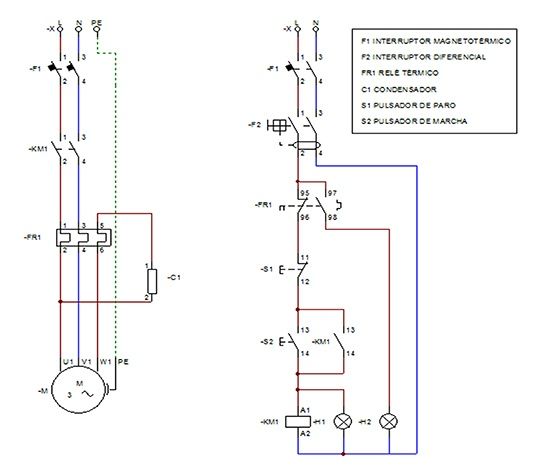
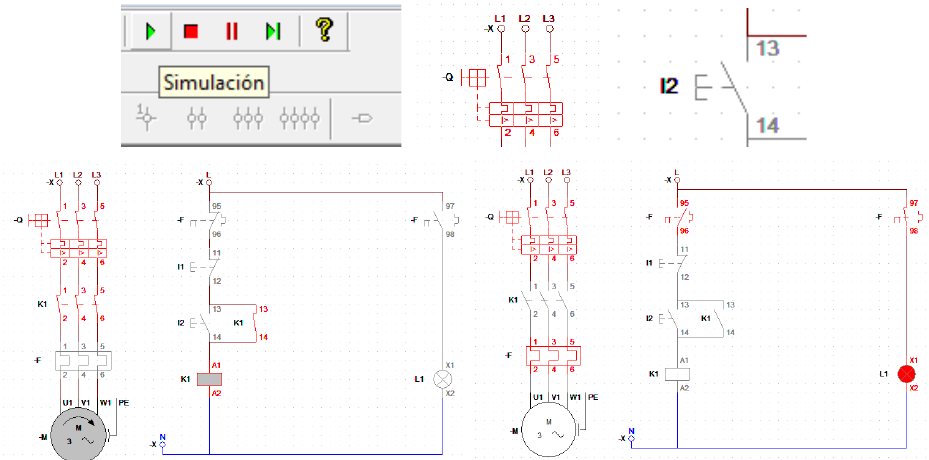
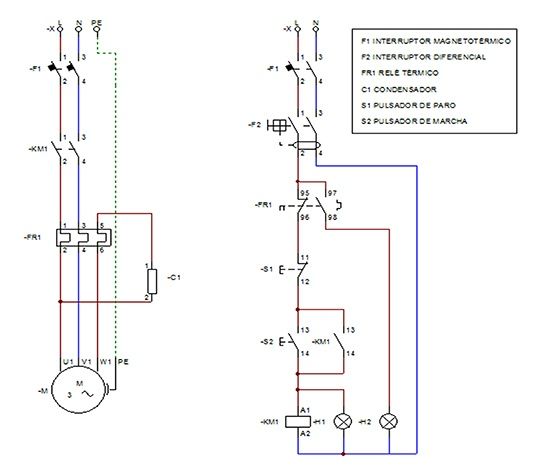
Libraries for CADe SIMU
Next we will see the wide variety of libraries that the program has, as you already know some of the symbols used in electricity and electronics, you will be able to read most of the diagrams and libraries. At the end of our course you will know how to download schemes in various formats, very useful in the future.
In the libraries we will find all the necessary components to make our schemes. We can access them easily and quickly, we simply have to go to the bottom of the toolbar.
As we have mentioned, the software has a wide range of symbols such as switches and connectors that will be the basis of the simulations, of which the readability is much improved since version 2.0.
You can find the following libraries in v3.0:
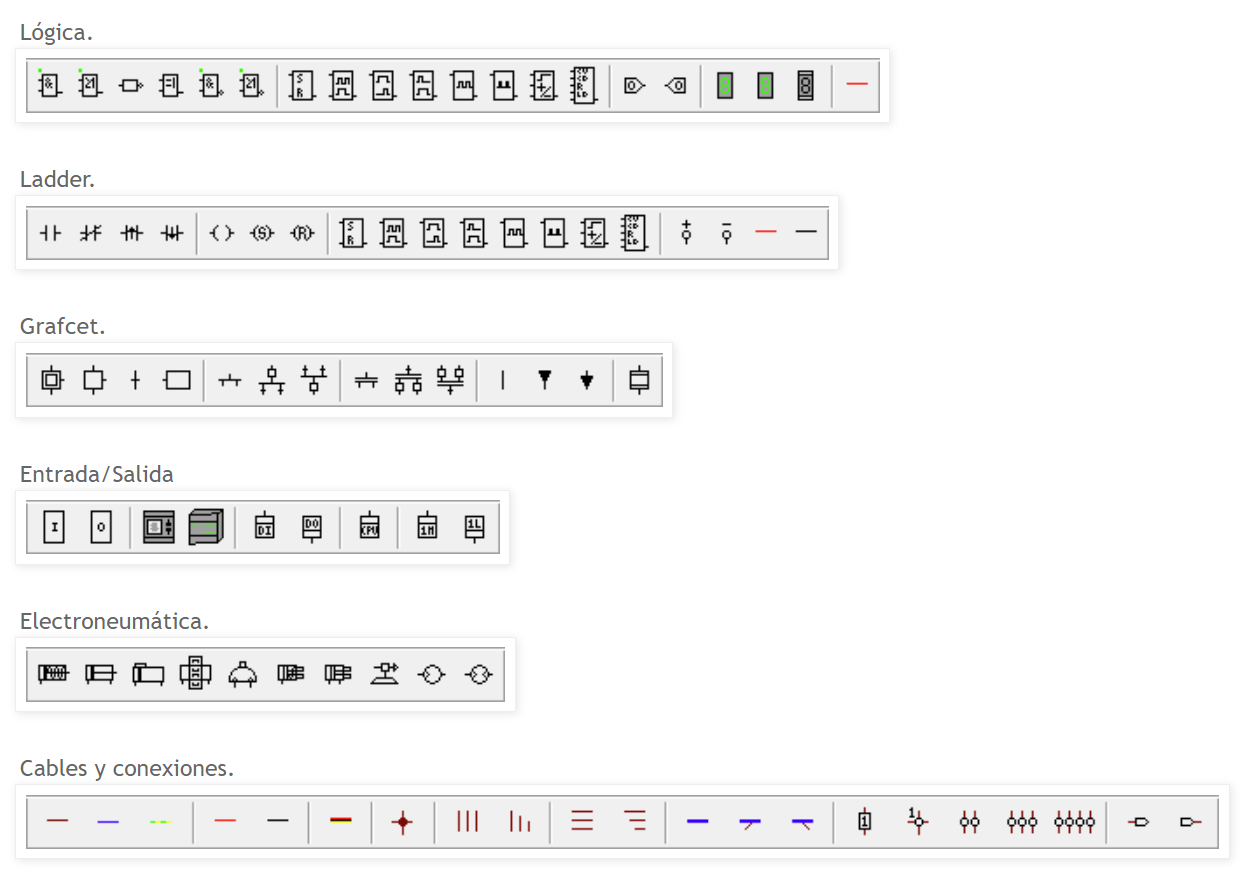
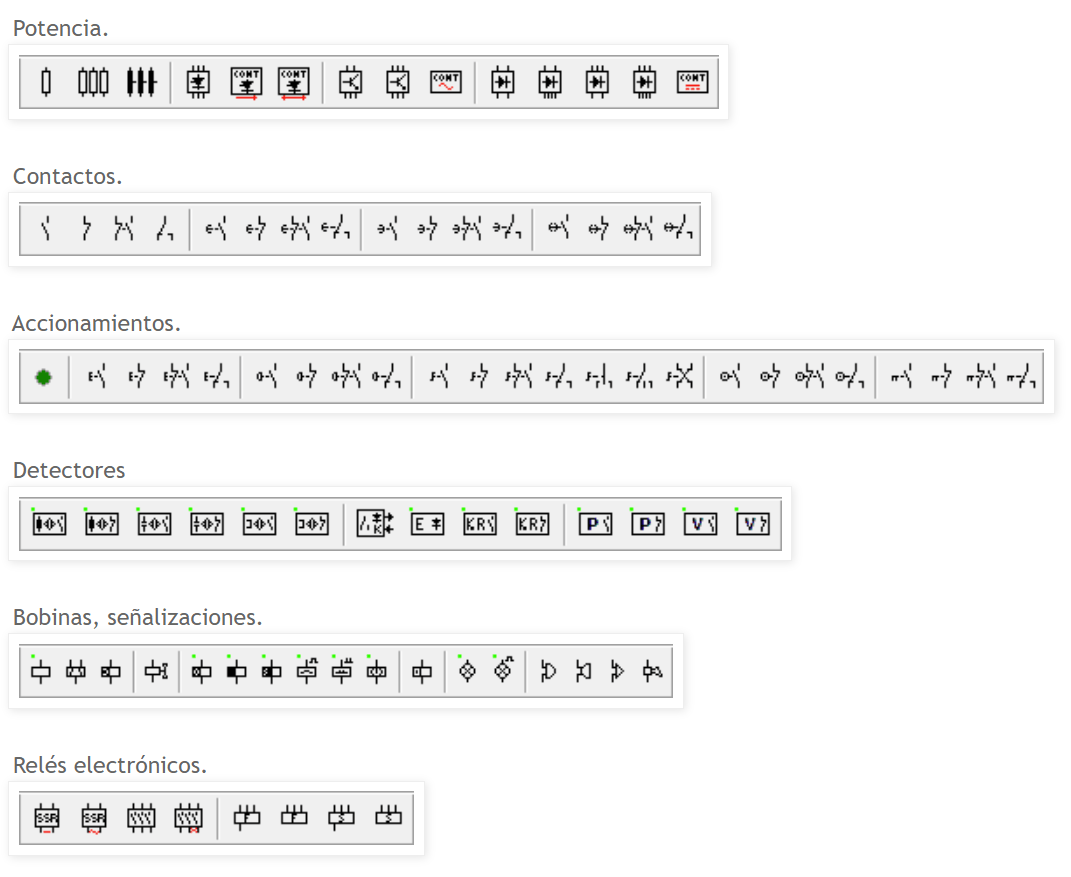
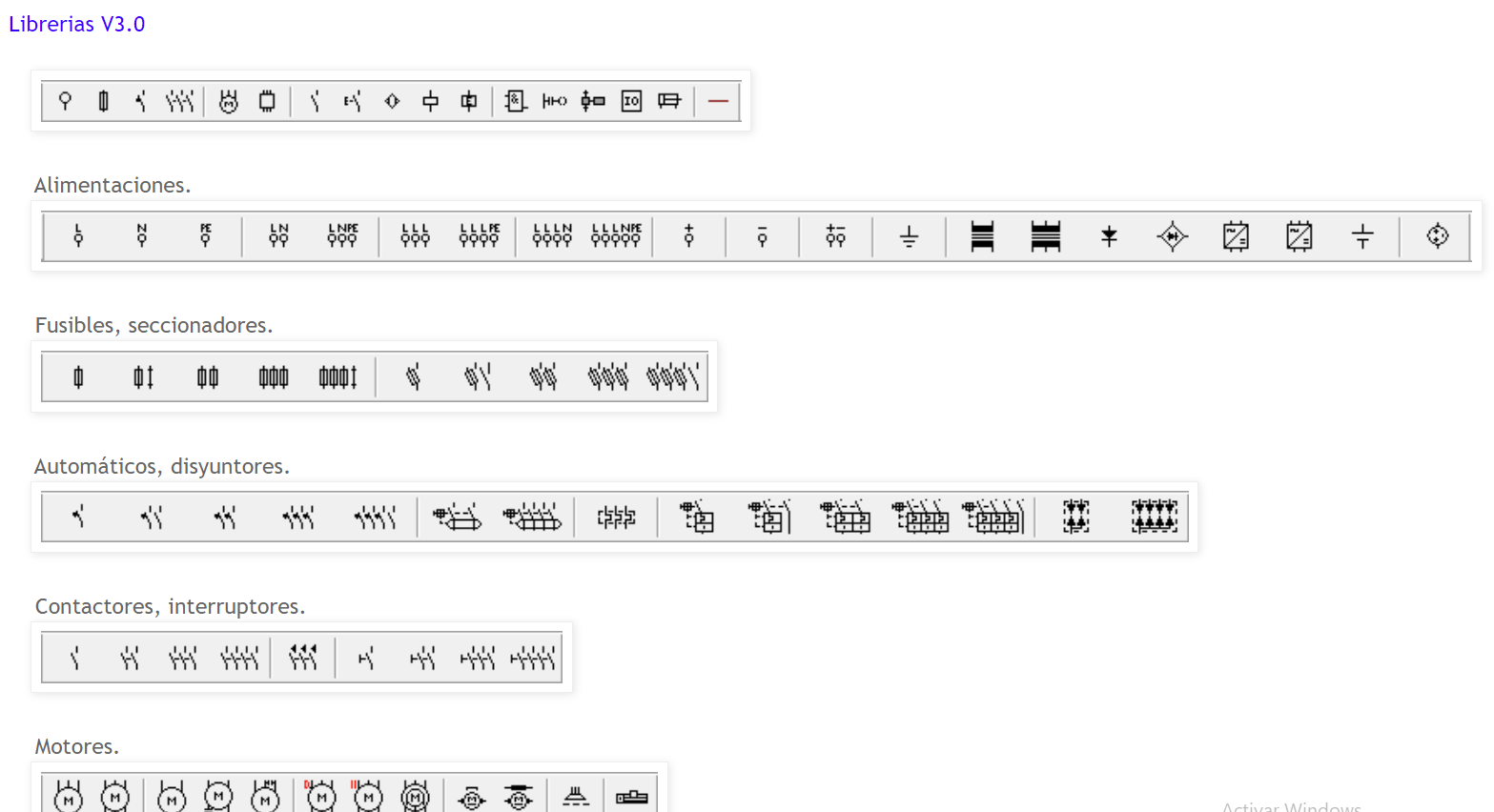
Libraries in detail:
Power supply libraries: Every circuit needs an electrical power supply, so these components cannot be missing in our simulation.
Fuses and Disconnectors: Being such a complete program, these fundamental components have been added in regard to electricity and electronics.
Switches: As you can see there are many types of switches to create all kinds of schemes.
Contactors and Power Switches: Another specific library where you can see the contactors and switches in multiples.
Electric motors: Special emphasis for this library, very complete with motors of various types: Three-phase, single-phase and DC motors.
Power: Another fundamental that cannot be missing.
Auxiliary Contacts and Timer Contacts: You can always find different types of contacts such as simple and connection and disconnection.
Coils, Signals: Coils, timers, optical and acoustic signals. As we can see, it is a very complete program where great attention has been paid to this section to find all kinds of elements, sirens, horns, a wide variety of lights…
Other libraries that are very interesting and that we will discuss in more depth in the tutorial and course section are:
- Light detectors and photo-electric barriers
- Connection of uni-polar and tri-polar cables, hoses and connection strips
- Logic
- Ladder
- Grafcet, you can download a PDF on this subject in the course section.
- Entrance/Exit
- Electro-pneumatics
- Cables and connections
We invite you to download the best software in the world and try all its functions. If you have more questions or any kind of problem we are here to solve it, do not hesitate to contact us.


